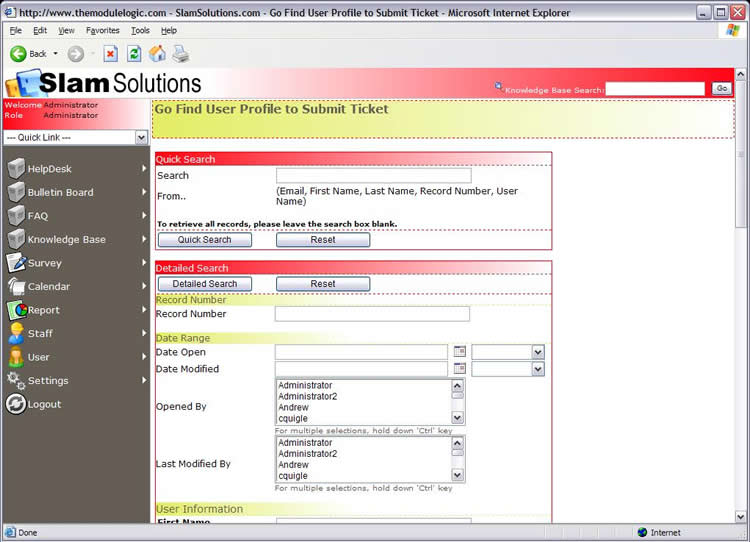SUBMITTING A NEW HELP DESK REQUEST - USER LOOK UP
Along with the ability to submit tickets themselves, Users may also call into the help desk and have staff submit a ticket on their behalf. This screenshot shows the look up functionality for finding a user in the system to submit a ticket for. Note the ability to "Quick Search" in the top box on the form - you can search the entire database of users using ANY keyword or number. Or, the "Detailed Search" function lets you drill down on data from a specific user field in your system. All look up forms have the "Quick Search" and "Detailed Search" functionality.