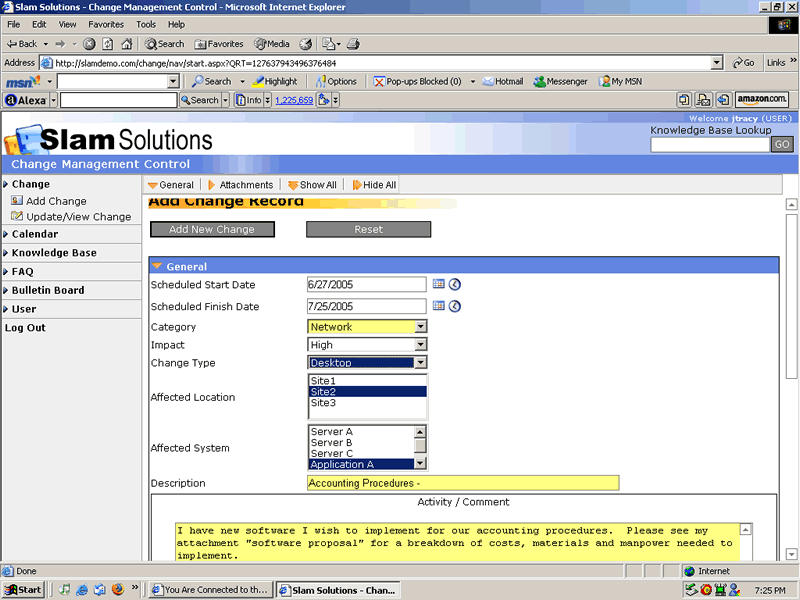702-966-0779
| SUBMITTING A NEW CHANGE - USER CONSOLE - In the following screenshot, "jtracy" is a user adding a new change to the system. He is able to select starting and ending dates as well as relevant general information about the change. Once he submits the change to the system, by default, it will route to the staff side of the system where a planner will review it and opt to select a team for the default workflow of approval, implementation and verification. "jtracy" can be kept apprised of the entire process through automatic email notifications. |
| CLOSE WINDOW | 702-966-0779 |